
Just received LightlyBloom's Seed Starter Kit but not sure how to set up?
Follow our step-by-step guide below ⬇ and you will be ready in no time!
Note: Hate reading lengthy paragraphs? We have included GIF images for easier understanding.

Connect USB-A Cable To Adapter
➤ Connect cable to a compatible adapter
➤ Plug in to any nearby electrical port
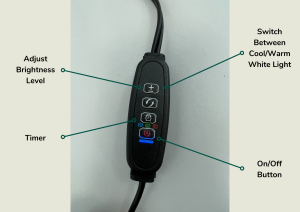
Familiarize With The In-Built Remote Control

Clamp The Grow Lights To A Flat Surface

Switch On The Grow Lights To Ensure That It's Working
➤ Switch freely between Cool White, Warm White & Natural White colors
➤ Brightness Level & Light Angle can be adjusted
➤ Timer function included
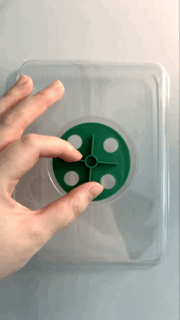
Set Up The Humidity Dome
➤ Slot in the green cap onto the surface of the humidity dome
➤ Rotate to open/close the ventilation holes
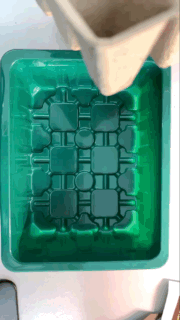
Insert Seedling Tray Into Planting Container
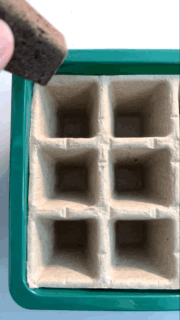
Slot In The Peat Pellets Into The Seedling Tray
➤ The slots are designed to be slightly wider than the pellets
➤ Extra space for expansion when pellets are moist
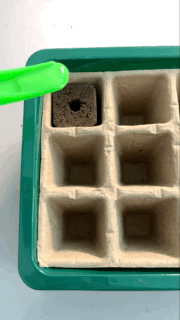
Dampen The Peat Pellets With Water
➤ Should be done patiently as the peat pellets takes time to expand
➤ Refrain from pouring water directly onto the peat pellets

Plant The Seeds & Bury Them Slightly
➤ Wet your fingers a little before you plant the seeds into the peat pellets
➤ Plant 1-3 seeds into each slot & bury them slightly with the tool provided
➤ Sprinkle a bit of water on the surface

Cover The Container With The Humidity Dome
➤ Close the ventilation holes to stimulate greenhouse effect for growth
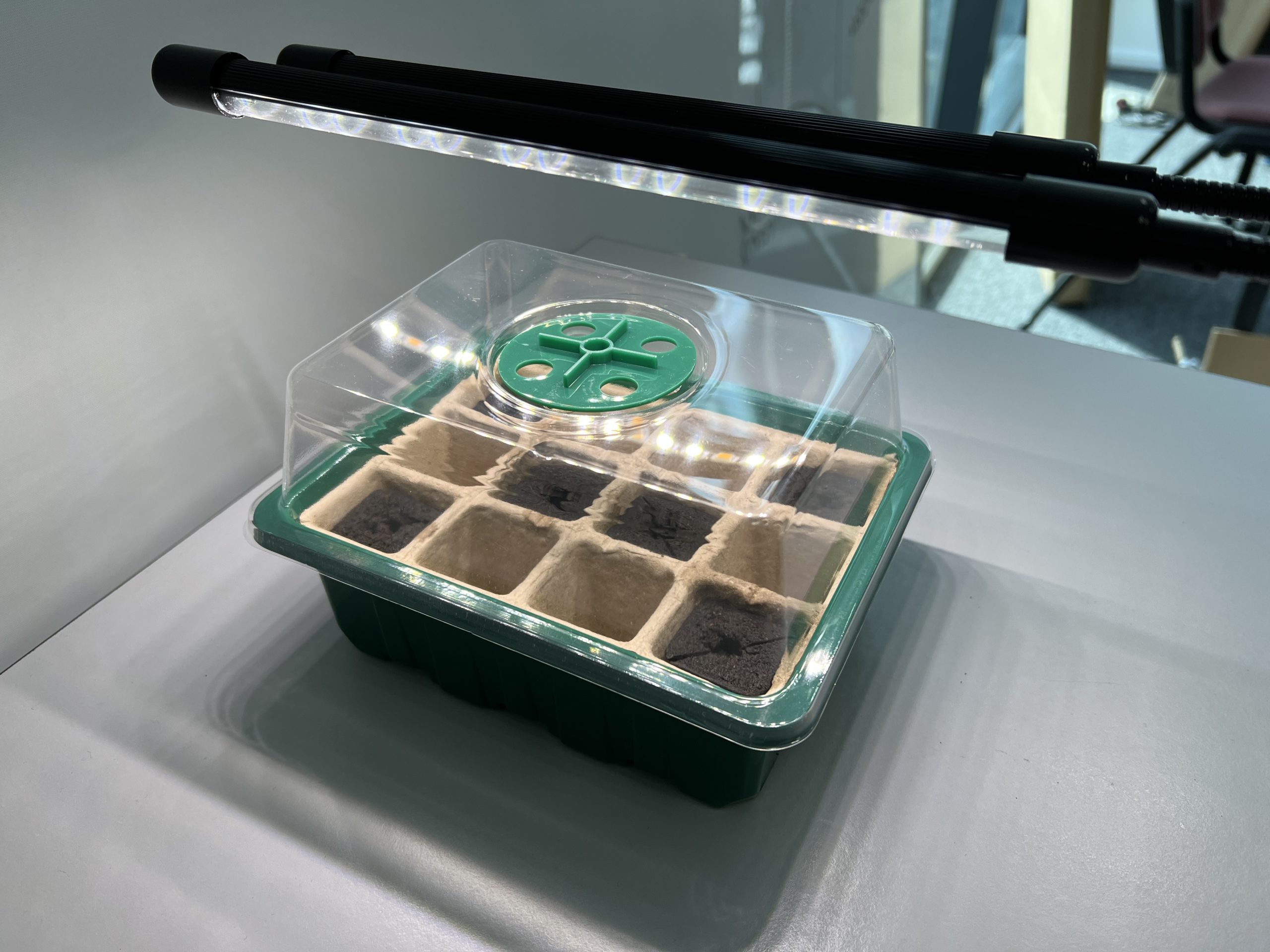
Have fun growing!
Congrats! You have made it to the end of the guide, if you have further questions please feel free to contact us here.

 LightlyBloom
LightlyBloom
 @lightlybloom_ig
@lightlybloom_ig
 lightlybloom_pinterest
lightlybloom_pinterest
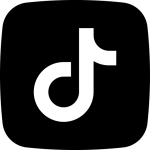 @lightlybloom_tiktok
@lightlybloom_tiktok